 Finally, I submitted my blog's URL to Baidu.com with the help of Google Translate. By the way Baidu.com is the leading Chinese search engine for websites, audio files, and images with a Page Rank of 9 and Alexa Rank 8. Baidu provides an index of over 740 million web pages, 80 million images, and 10 million multimedia files. Since we all know that China has a massive amount of population, It's definitely a good idea to submit your blog's URL to Baidu.com. Although we all know that most of the Chinese are not good in English.
Finally, I submitted my blog's URL to Baidu.com with the help of Google Translate. By the way Baidu.com is the leading Chinese search engine for websites, audio files, and images with a Page Rank of 9 and Alexa Rank 8. Baidu provides an index of over 740 million web pages, 80 million images, and 10 million multimedia files. Since we all know that China has a massive amount of population, It's definitely a good idea to submit your blog's URL to Baidu.com. Although we all know that most of the Chinese are not good in English.How to Submit URL to Baidu.com
 Finally, I submitted my blog's URL to Baidu.com with the help of Google Translate. By the way Baidu.com is the leading Chinese search engine for websites, audio files, and images with a Page Rank of 9 and Alexa Rank 8. Baidu provides an index of over 740 million web pages, 80 million images, and 10 million multimedia files. Since we all know that China has a massive amount of population, It's definitely a good idea to submit your blog's URL to Baidu.com. Although we all know that most of the Chinese are not good in English.
Finally, I submitted my blog's URL to Baidu.com with the help of Google Translate. By the way Baidu.com is the leading Chinese search engine for websites, audio files, and images with a Page Rank of 9 and Alexa Rank 8. Baidu provides an index of over 740 million web pages, 80 million images, and 10 million multimedia files. Since we all know that China has a massive amount of population, It's definitely a good idea to submit your blog's URL to Baidu.com. Although we all know that most of the Chinese are not good in English.
Labels:
Baidu.com,
How to?,
Internet Marketing Tips
Adding Blog Language Translator
 Before proceeding to the tutorial make sure you know the benefit of blog language translator.
Before proceeding to the tutorial make sure you know the benefit of blog language translator. I've known Google Translate for a long time, I used it when I took up my Nihongo and Spanish class back in my college days. I find it very helpful specially for my projects. The translation is pretty accurate but it's not perfect, it still has some glitch. What I liked about Google Translate is that it supports all languages and you can translate sentence by sentence not words by words which useful for students.
Benefits of Blog Language Translator
Having a language translator on your blog can help you increase the numbers of your readers. It gives your readers the ability to translate the language of your blog to their preferred language. As we all know, There are still people who doesn't understand English language. This can be a great idea for your internet marketing campaign. It's like taking it to the next level because your targeting the entire world with a blog translator and that is what we want.
Last night I checked out my Google Analytics and found out that most of my visitors except for my country came from US, India, Canada, Indonesia and UK. So no doubt that they can understand English blogs like this blog.
Last night I checked out my Google Analytics and found out that most of my visitors except for my country came from US, India, Canada, Indonesia and UK. So no doubt that they can understand English blogs like this blog.
Adding Marquee tag
Marquee tag "<marquee>" is used to make a moving text, image, links and etc. Usually you can see this in the news section of other websites. In my this blog I used this in my featured articles as you can see. The use of marquee tag "<marquee>" can be either good or bad to blog and your design, so I suggest use this tag properly.
Why do I use marquee tag?
Since marquee tag can make something move, it is easier for your readers to notice it and with a proper design it can surely add spice to your blog.
Why do I use marquee tag?
Since marquee tag can make something move, it is easier for your readers to notice it and with a proper design it can surely add spice to your blog.
Penalized Web Directories by Google
 I know how important web or blog directories are when we talk about internet marketing, it can provide a good quality backlinks. I was googling last night trying to find more blog directories and I end up with seomoz.org article what make a good web directory and why google penalized dozens of bad ones. I find out many web directories that has been penalized by google.
I know how important web or blog directories are when we talk about internet marketing, it can provide a good quality backlinks. I was googling last night trying to find more blog directories and I end up with seomoz.org article what make a good web directory and why google penalized dozens of bad ones. I find out many web directories that has been penalized by google. How to Submit Sitemap to Ask.com via Ping
 Ask is one of the top search engine that is used today. Founded as Ask Jeeves in 1996 and renamed Ask.com in February 2005, Ask.com is recognized for innovation in search technology and search interface design. Most of its users comes from USA so I decided to submit my blog's URL to Ask.com but I found it a little bit hard because in order for Ask.com to crawl your page you have to submit the sitemap file directly to Ask.com via the ping URL. However sitemap submissions do not guarantee the indexing of URLs. It's better to try though.
Ask is one of the top search engine that is used today. Founded as Ask Jeeves in 1996 and renamed Ask.com in February 2005, Ask.com is recognized for innovation in search technology and search interface design. Most of its users comes from USA so I decided to submit my blog's URL to Ask.com but I found it a little bit hard because in order for Ask.com to crawl your page you have to submit the sitemap file directly to Ask.com via the ping URL. However sitemap submissions do not guarantee the indexing of URLs. It's better to try though.What We Dont Know about Blogroll
 Blogroll is a list of blogs, usually you put links of your friends blog or other blogs that you recommend for your readers. It becomes essential to all blogs out there and can become an important asset. We all know how valuable incoming links is, also known as backlinks. Search engines use this to determine how valuable your blog is.
Blogroll is a list of blogs, usually you put links of your friends blog or other blogs that you recommend for your readers. It becomes essential to all blogs out there and can become an important asset. We all know how valuable incoming links is, also known as backlinks. Search engines use this to determine how valuable your blog is.Sometime bloggers use their blogroll to exchange links to other blogger. It's a good way to get extra traffic and build page rank. But take note that blogroll can either help you or hurt you. Matt Cutts explains why?
Do Follow can Increase your Post Comments
 A good proof that a blog produces a great content and a good traffic is by looking how many comments blog has per post. If your getting a minimum of 10-20 comments per posts then that means a lot of readers are attached to your great articles. But if your getting a maximum of 3 comments or nothing at all, this might leave an impression to your other visitors that your posts has non sense or not helpful at all.
A good proof that a blog produces a great content and a good traffic is by looking how many comments blog has per post. If your getting a minimum of 10-20 comments per posts then that means a lot of readers are attached to your great articles. But if your getting a maximum of 3 comments or nothing at all, this might leave an impression to your other visitors that your posts has non sense or not helpful at all.A blog posts comment form is made for readers and writers to interact but you won't get all the comment you want especially when "nofollow" anchor tag attribute is applied in your comment form.
Labels:
Blogging Tips,
Do Follow
Adding Borders to your Images
A great way to spice up your images is to add borders in it with the use of CSS. You can use borders to make different effects like drop shadow and framed effect. This can help you bring life to your blogs. Here in my blog I used drop shadow border effect to the images in my posts to make it look floating and that is what I'm going to show you..
To do this first log in to your account -> Layout -> Edit HTML -> Under the Edit Template Box, Find .post img this class refers to all images in all your post.
Next is to add this code:
To do this first log in to your account -> Layout -> Edit HTML -> Under the Edit Template Box, Find .post img this class refers to all images in all your post.
Next is to add this code:
Labels:
Blogger Design Tips
How do you get motivated writing blog post?
 As a blogger I can honestly say that sometimes writing post can be hard especially when your mind is completely burned-out or mentally exhausted. Normally I can post 2-5 quality articles per day but when I'm experiencing burnouts It can take me 3-5 days just to write one. Studies said that if your frequently experiencing burn-outs you might eventually diminished your interests or completely lose it. I would never want that to happen to me, blogging is my life so every time I want to write I'll make sure that I'm well motivated.
As a blogger I can honestly say that sometimes writing post can be hard especially when your mind is completely burned-out or mentally exhausted. Normally I can post 2-5 quality articles per day but when I'm experiencing burnouts It can take me 3-5 days just to write one. Studies said that if your frequently experiencing burn-outs you might eventually diminished your interests or completely lose it. I would never want that to happen to me, blogging is my life so every time I want to write I'll make sure that I'm well motivated.
Labels:
Blogging Tips
Useful Mozilla Firefox Add-ons That I Use
 Mozilla Firefox is the best Internet browser as far as I'm concern. I'm sure a lot of web developer, web designer, webmaster, blogger or just an ordinary web surfers will agree to me. I find it more secure, more fun to use and lots of free helpful add-ons to download. But I also use Chrome for other reason.
Mozilla Firefox is the best Internet browser as far as I'm concern. I'm sure a lot of web developer, web designer, webmaster, blogger or just an ordinary web surfers will agree to me. I find it more secure, more fun to use and lots of free helpful add-ons to download. But I also use Chrome for other reason.As a blogger there are certain tools that I need to use every time I surf the web, So I often check out the Add-ons for firefox to see if I'll find some tools that I can use. Luckily they never let me down, with millions of add-ons available I'm sure you can find what you need too. Check out my Add-ons Extensions.
Alexa Review
 Before I start blogging I never know how important Alexa can be for my blog. I heard a lot of pros and cons so I think to myself that Alexa has glitched in their system that's why I didn't care about Alexa before but that was my problem I let other people judgment control my mind. Right now as you can see I even put a widget displaying my Alexa rank and links. So let's get deeper with Alexa.
Before I start blogging I never know how important Alexa can be for my blog. I heard a lot of pros and cons so I think to myself that Alexa has glitched in their system that's why I didn't care about Alexa before but that was my problem I let other people judgment control my mind. Right now as you can see I even put a widget displaying my Alexa rank and links. So let's get deeper with Alexa.
Labels:
Alexa,
Internet Marketing Tips
SEO for Blogger - Part 5: Use Proper Link Name
When creating links try using proper link names because it is very SEO friendly. Instead of using generic links like "Read more", "Click Here" and "View Demo" try to put some relevant text information to your links "Read more about Blogging", "Click Here to see blog design" and "View blog design demo". This simple things can make a better SEO to your blog.
For your blog posts this is very easy task to do you can simply modify the text in your editor but notice when you insert jump break to your posts it will automatically put "Read More >>" link under your posts when you start to published it. To deal with this we can add the title of your post after, "Read More >> + Your_Post_Title" or we can totally change the "Read More >>" to "Your_desired_text + Your_Post_Title". It's always better to include your post title for jump breaks and that is what I'm going to show you.
For your blog posts this is very easy task to do you can simply modify the text in your editor but notice when you insert jump break to your posts it will automatically put "Read More >>" link under your posts when you start to published it. To deal with this we can add the title of your post after, "Read More >> + Your_Post_Title" or we can totally change the "Read More >>" to "Your_desired_text + Your_Post_Title". It's always better to include your post title for jump breaks and that is what I'm going to show you.
Labels:
Blogger Tips,
How to?,
SEO for Blogger
Adding Sidebar Tabs - Professional Blogger Tutorial (Part 1)
 Recently, I realized that my sidebar is so populated. I have so many useful widget in my sidebar that cause it to extend so long. One solution to this is to add tabs in my sidebar that has at least 3 sections. Good thing that one of the blogs that I followed which is Soh Tanaka's blog did make a tutorial on how to make a simple tabs with CSS and jQuery. View Tabs demo. This is easy to put on blogger a.k.a. blogspot because you have full access on the blog's code. You can see the tabs on my sidebar after editing some CSS codes to suite my blog's design. Since all the codes are provided in Soh Tanaka's Blog, I will teach you how to put it in your blogger a.k.a. blogspot blog. The good thing about this tutorial is you don't have to use external file storage. All the codes are directly inputted on your blogger's HTML code.
Recently, I realized that my sidebar is so populated. I have so many useful widget in my sidebar that cause it to extend so long. One solution to this is to add tabs in my sidebar that has at least 3 sections. Good thing that one of the blogs that I followed which is Soh Tanaka's blog did make a tutorial on how to make a simple tabs with CSS and jQuery. View Tabs demo. This is easy to put on blogger a.k.a. blogspot because you have full access on the blog's code. You can see the tabs on my sidebar after editing some CSS codes to suite my blog's design. Since all the codes are provided in Soh Tanaka's Blog, I will teach you how to put it in your blogger a.k.a. blogspot blog. The good thing about this tutorial is you don't have to use external file storage. All the codes are directly inputted on your blogger's HTML code.SEO for Blogger - Part 4: Getting Rid of Spam Comments
 Spam comments are usually ignored by some bloggers not knowing the harmful effect of it. Before, I have no idea what spam comment was but as I explore the blogosphere and the search engine world I have now a better understanding of it. After knowing what spam comments are I realize that I've done it so many times and sooner or later it will hunt me back. You might done the same thing, When you post a comment on someone's blog posts you also leave a link to your blog.
Spam comments are usually ignored by some bloggers not knowing the harmful effect of it. Before, I have no idea what spam comment was but as I explore the blogosphere and the search engine world I have now a better understanding of it. After knowing what spam comments are I realize that I've done it so many times and sooner or later it will hunt me back. You might done the same thing, When you post a comment on someone's blog posts you also leave a link to your blog.
Labels:
Blogger Tips,
How to?,
No Follow,
SEO for Blogger
SEO for Blogger - Part 3: Interlink Blog Posts
 Interlinking your blog posts is one of the best way to keep your visitor in your blog because it provide more opportunities for visitors to find content of interest. Again this is a great SEO tactic. Interlinking your blog is a very easy thing to do. You just need to put anchor tag "<a>" within the word/s or phrases that will go to other page when visitor clicks it. <a href="Your_URL"> Your_Word/s </a>
Interlinking your blog posts is one of the best way to keep your visitor in your blog because it provide more opportunities for visitors to find content of interest. Again this is a great SEO tactic. Interlinking your blog is a very easy thing to do. You just need to put anchor tag "<a>" within the word/s or phrases that will go to other page when visitor clicks it. <a href="Your_URL"> Your_Word/s </a>Example: <a href="http://www.google.com"> Go to Google </a>
Labels:
Blogger Tips,
How to?,
SEO for Blogger
SEO for Blogger - Part 2: Optimize Page Titles
Part of SEO is to optimize your website title or your page title, part of optimizing page title includes to have your keywords in it and make it dynamic. Most blogger forget to optimize these things specially when they rely on blogging tools like blogger a.k.a (blogspot). Having a dynamic or changing page title is a must for blogs and website because it eliminates the search engines impression that you have a redundant content. Although blogger a.k.a (blogspot) provides dynamic page titles to all your posts the problem is that it always inserts the blog title first before your post title in your page title. To understand more see example.
Example: The blog's title here is "Facebook Vampire Wars - Walkthrough, Tips, Cheats and Guides" and the post title is "Add Me"
Example: The blog's title here is "Facebook Vampire Wars - Walkthrough, Tips, Cheats and Guides" and the post title is "Add Me"
Labels:
Blogger Tips,
How to?,
SEO for Blogger
SEO for Blogger - Part 1: Adding Meta Tags
 Meta tags plays a very important role when it comes to SEO or Search Engine Optimization because by putting meta tags It helps the search engine understand the contents of a site. Meta tags are placed inside the head tag <head>Meta_Tags_Here</head> and when you talk about SEO the most important meta tags are "meta description tag" and "meta keywords tag". Everytime you submit a query in a search engine, you will at least see 3 parts of the result.
Meta tags plays a very important role when it comes to SEO or Search Engine Optimization because by putting meta tags It helps the search engine understand the contents of a site. Meta tags are placed inside the head tag <head>Meta_Tags_Here</head> and when you talk about SEO the most important meta tags are "meta description tag" and "meta keywords tag". Everytime you submit a query in a search engine, you will at least see 3 parts of the result. For example let's search for "Facebook" in google.
Labels:
Blogger Tips,
How to?,
SEO for Blogger
Increase your PageRank with Backlinks - Review
 Backlinks are links from other website that links to your website. Since my blog is new I tried building Backlinks since the day I start blogging. So right now I have many Backlinks for this blog but it doesn't help me to have a high rank in search engines. The reason behind this is that website or blogs that links to my blog do also have a low rank in search engines. What we need to do is to build a "High Quality Backlinks".
Backlinks are links from other website that links to your website. Since my blog is new I tried building Backlinks since the day I start blogging. So right now I have many Backlinks for this blog but it doesn't help me to have a high rank in search engines. The reason behind this is that website or blogs that links to my blog do also have a low rank in search engines. What we need to do is to build a "High Quality Backlinks".Styling your blogspot blog (Part5) - Make Round Borders Review
 Last week I've done major blog enhancement to make it more functional and user-friendly. Now that I'm 90% done I want to get back to my writing and share a very nice tip on how to make your borders round.
Last week I've done major blog enhancement to make it more functional and user-friendly. Now that I'm 90% done I want to get back to my writing and share a very nice tip on how to make your borders round.Having a round borders somehow add style to your blog and when used properly it can take your blog design to the next level. Round borders are most likely applied to links to give more impression that it is a button.
Labels:
Blogger Design Tips,
How to?
Things to Consider before Monetizing your Blog
 There are a lot of things to consider before monetizing your blog and seems like only few bloggers understand it. Everyday I visit different kinds of blog to gain more knowledge, enhance my blogging skills and to get more ideas how to design blog. What I notice was many of the blogs I visited doesn't know the values of having a professional looking blog. All they care about is to make an income from their blog for themselves which is a very bad idea when you want to become a successful blogger.
There are a lot of things to consider before monetizing your blog and seems like only few bloggers understand it. Everyday I visit different kinds of blog to gain more knowledge, enhance my blogging skills and to get more ideas how to design blog. What I notice was many of the blogs I visited doesn't know the values of having a professional looking blog. All they care about is to make an income from their blog for themselves which is a very bad idea when you want to become a successful blogger.
Labels:
Blogging Tips
10 Influential Bloggers Today - Review
When I started blogging in September 2009 one of my biggest goal is to be part of top 10 bloggers in the world but since I am a young blogger, I know that I still have so much to learn. I take blogging seriously unlike some people do it just to earn money. For me earning money from my blog is just a bonus, what's important is I get to share all the knowledge and ideas I have in mind. So enough with that let's move on to the topic.
Being in the top 50 or 100 bloggers around the world would be a great honor for every blogger and these guys proved that they deserve a spot in "10 Influential Bloggers Today".
Being in the top 50 or 100 bloggers around the world would be a great honor for every blogger and these guys proved that they deserve a spot in "10 Influential Bloggers Today".
*Please note that there is no studies made when I choose "10 Influential Bloggers Today". This is only based on my own perspective.
Labels:
Power of 10
Making Money Online with Bukisa - Review
 Bukisa is a place where you can share your knowledge online and make money from it when people view your post. One good feature of Bukisa in my opinion is that they have what they call Bukisa Index which is actually the amount of money you will earn when your post receive 1000 unique human visitor. Bukisa Index is updated at least once per month based upon the overall performance of Bukisa website revenue streams, this means that the higher the Bukisa Index is the more money you can make.
Bukisa is a place where you can share your knowledge online and make money from it when people view your post. One good feature of Bukisa in my opinion is that they have what they call Bukisa Index which is actually the amount of money you will earn when your post receive 1000 unique human visitor. Bukisa Index is updated at least once per month based upon the overall performance of Bukisa website revenue streams, this means that the higher the Bukisa Index is the more money you can make.
Labels:
Bukisa,
Making Money Online
Manny "Pacman" Pacquiao - Review
 Manny "Pacman" Pacquiao is indeed the "Pound for Pound King" today. His incredible boxing record bring him to the top of the boxing food chain. He is the definition of greatness! His humble boxing career begins in 1995 when he defeat fellow Filipino Edmund Enting Ignacio, Mindoro Occidental, Philippines. The first big fight he won was in Nov 2003, he defeated Mexican Boxing Star Marco Antonio Barrera "TKO" that's the time when all the Filipinos noticed his greatness and found themselves stuck on their TV's "even the criminals" the crime rate in the Philippines decrease tremendously every time Manny Pacquiao's Fight.
Manny "Pacman" Pacquiao is indeed the "Pound for Pound King" today. His incredible boxing record bring him to the top of the boxing food chain. He is the definition of greatness! His humble boxing career begins in 1995 when he defeat fellow Filipino Edmund Enting Ignacio, Mindoro Occidental, Philippines. The first big fight he won was in Nov 2003, he defeated Mexican Boxing Star Marco Antonio Barrera "TKO" that's the time when all the Filipinos noticed his greatness and found themselves stuck on their TV's "even the criminals" the crime rate in the Philippines decrease tremendously every time Manny Pacquiao's Fight. As of today his current boxing records are 49 Wins, 3 Losses, 2 Draws, 37 Knockouts and that will definitely change tomorrow when he faces or "defaces" Miguel Cotto. lolz Even the Secretary of State Hillary Clinton believes that the "Pacman" will win this fight.
I had nothing against Miguel Cotto, I mean I respect the guy, his boxing skills and I can see that he is one heck of a fighter but right now Manny Pacquiao is the "Superman", How can you defeat the "Man of Steel"? Well, we just have to find out.
Labels:
People
Styling your blogspot blog (Part4) - Making Blog Wider Review
Making blog wider is very simple if your using blogger as your blogging tool. It only takes a very simple CSS to use. Most of the blogger I know only rely in the free templates blogspot has, so what if your template doesn't fulfill your blog's need or maybe you just want to maximize the space of your blog. Now I'll be teaching you how to make your blog wider but before I start I want you as always to make a back-up of your template which I discuss in the previous post I had styling your blogspot blog part 1. So if anythings goes wrong you can always restore it back to your original template.
Labels:
Blogger Design Tips,
How to?
Making Money Online with Shareapic - Review
 Let's make a review on how to make money online with Shareapic. Shareapic is very muck like other free image hosting websites such as Flickr and Photobucket but what differs Shareapic with those free image hosting website is that they share the revenue generated by Shareapic itself with their members.
Let's make a review on how to make money online with Shareapic. Shareapic is very muck like other free image hosting websites such as Flickr and Photobucket but what differs Shareapic with those free image hosting website is that they share the revenue generated by Shareapic itself with their members.
Labels:
Making Money Online,
Shareapic
Making Money Online with SwagBucks - Review
 I just recently learn about swagbucks.com and how you can make money from it. I'm surprised about how this website works but you can't actually make real money from it, you will earn digital dollars which is Swag Bucks that can be redeemed for exclusive prizes.
I just recently learn about swagbucks.com and how you can make money from it. I'm surprised about how this website works but you can't actually make real money from it, you will earn digital dollars which is Swag Bucks that can be redeemed for exclusive prizes.
Labels:
Making Money Online,
SwagBucks
Making Money Online with NeoBux - Review
 NeoBux is a PTC (Pay to click) advertising website where you can earn money from clicking advertisements. Users click on the advertiser's ad and view it during the amount of time specified by the advertiser. After viewing the ad, the user gets credited with a pre-determined amount of cash on their NeoBux account.
NeoBux is a PTC (Pay to click) advertising website where you can earn money from clicking advertisements. Users click on the advertiser's ad and view it during the amount of time specified by the advertiser. After viewing the ad, the user gets credited with a pre-determined amount of cash on their NeoBux account.
Labels:
Making Money Online,
NeoBux,
PTC
Making Money Online with Odesk - Review
 Odesk is a very good way to make money online. It is very different with other making money online I've blog before. In Odesk you will be working like a normal employee for some individuals or business company at home but you are consider as a freelancer.
Odesk is a very good way to make money online. It is very different with other making money online I've blog before. In Odesk you will be working like a normal employee for some individuals or business company at home but you are consider as a freelancer.
Labels:
Making Money Online,
Odesk
Keywords is not for Google Search Engine Page Ranking - Review
 We all know how important keywords are when it comes to SEO (Search Engine Optimization). But did you realize that many people might use the same keyword(s) as yours. What if I use a meta keywords tag which is high in search engine rankings, Will my blog gets a high rank too? Matt Cutts, Google Software Engineer discuss about this matter and made a great point. There are some search engine that might use meta keyword(s) tag on their search engine ranking but not Google. Google still use meta tags like meta description tag. So just to be safe still include meta keyword(s) tag to your blog. To see Matt Cutts video watch this.
We all know how important keywords are when it comes to SEO (Search Engine Optimization). But did you realize that many people might use the same keyword(s) as yours. What if I use a meta keywords tag which is high in search engine rankings, Will my blog gets a high rank too? Matt Cutts, Google Software Engineer discuss about this matter and made a great point. There are some search engine that might use meta keyword(s) tag on their search engine ranking but not Google. Google still use meta tags like meta description tag. So just to be safe still include meta keyword(s) tag to your blog. To see Matt Cutts video watch this.
Labels:
Blogging Tips,
Google Keywords
Are you the Dumbest Blogger ever?
 I have seen many blogs with different design while some use same template and themes. What I observed with some bloggers, they don't care about the design of the blog, they put so many things in their blog, they mixed things up and putting so much advertisement. Well if your doing this things you might drive your visitors away. Here are some great tips for you.
I have seen many blogs with different design while some use same template and themes. What I observed with some bloggers, they don't care about the design of the blog, they put so many things in their blog, they mixed things up and putting so much advertisement. Well if your doing this things you might drive your visitors away. Here are some great tips for you.
Labels:
Blogging Tips
Styling your blogspot blog (Part 3) - Navigation Bar Review
To make blog more professional looking, bloggers should only put things that the blog needs. Blogspot always put navigation bar automatically when you create a blog,

So what if you don't need it? or the design of the navigation bar contradict your blog's design?

So what if you don't need it? or the design of the navigation bar contradict your blog's design?
Labels:
Blogger Design Tips,
How to?
Making Money Online with MyPage5 - Review
 MyPage5 is a social networking website that gives rewards for every user activity. Like other social networking websites such as Facebook, Multiply, Friendster and etc.you can upload pictures, video, make a blog, post comment, play games and other things. By doing these things you can easily earn money and what I like about this website is they show how much money you earn for every activity your going to do. You can check it out here: http://www.mypage5.com/view_comments.php?blogEnrty=108.
MyPage5 is a social networking website that gives rewards for every user activity. Like other social networking websites such as Facebook, Multiply, Friendster and etc.you can upload pictures, video, make a blog, post comment, play games and other things. By doing these things you can easily earn money and what I like about this website is they show how much money you earn for every activity your going to do. You can check it out here: http://www.mypage5.com/view_comments.php?blogEnrty=108.To receive your payment you need to have a Paypal account.
If you do not have Paypal account click here!
Labels:
Making Money Online
Styling your blogspot blog (Part 2) - LinkWithin Review
 LinkWithin is blog widget that make 3-5 links to your related posts from your blog. It puts a thumbnail picture under your posts or just plain text links. So by putting LinkWithin in your blog, you force your reader to see some of your blog posts which is by the way a SEO (Search Engine Optimization) tactic because you interlink your posts. I personally like this blog widget because of the following:
LinkWithin is blog widget that make 3-5 links to your related posts from your blog. It puts a thumbnail picture under your posts or just plain text links. So by putting LinkWithin in your blog, you force your reader to see some of your blog posts which is by the way a SEO (Search Engine Optimization) tactic because you interlink your posts. I personally like this blog widget because of the following:- It's Free.
- No Sign-up required.
- No Advertisement Included.
- Fast to install (less than 5 minutes)
- Good SEO tactic.
- Simple and Elegant Design.
Labels:
Blogger Design Tips,
How to?
How to speed up Mozilla Firefox to surf web faster - Review
 Like me I know there are a lot of web surfers use Mozilla Firefox that want's to speed up their internet browsing experience. Well guess what I just found a great way for that. Mozilla Firefox has internal database called SQLite which all your data are stored in such as bookmarks and passwords. Like any other databases SQLite databases become fragmented over time and empty spaces appear all around that can result to poor web surfing performance. So what you need to do is to defrag your Mozilla Firefox SQLite database.
Like me I know there are a lot of web surfers use Mozilla Firefox that want's to speed up their internet browsing experience. Well guess what I just found a great way for that. Mozilla Firefox has internal database called SQLite which all your data are stored in such as bookmarks and passwords. Like any other databases SQLite databases become fragmented over time and empty spaces appear all around that can result to poor web surfing performance. So what you need to do is to defrag your Mozilla Firefox SQLite database.Making Money Online with PTC websites - Review
 PTC (Pay to Click) is a way to make money online. PTC websites will pay you to click an advertisement and stay the page for a while. Easy Rght??
PTC (Pay to Click) is a way to make money online. PTC websites will pay you to click an advertisement and stay the page for a while. Easy Rght??Earnings is not much though, let's say some PTC websites offer $0.01 while others offers $0.02 per click and stay. And like other advertising company they also have referral program which means for every person you refer to them you'll get bonus money.
Labels:
Making Money Online,
PTC
SEO (Search Engine Optimization) - Review
 SEO (Search Engine Optimization) is the process where you change or modify your blog/website to increase their search engine ranking.
SEO (Search Engine Optimization) is the process where you change or modify your blog/website to increase their search engine ranking.What is search engine ranking? Search engines rank your blog/website based on the relevance of the data or the "Keywords" that the users typed in a search engine. We all know that once you search in search engines you it will give you millions of results with all that results how can you your blog/website rise at the top. The answer in simply SEO (Search Engine Optimization).
Labels:
Internet Marketing Tips,
SEO
Styling your blogspot blog (Part 1) - Floating Review
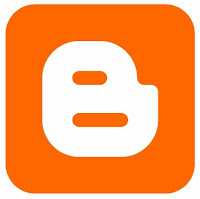 Today I will start sharing what I know to modify and create your own blogger theme. There are a lot of free blogger theme out there but as a web designer I don't use them, I want to create my own design for my own blog. Before anything else I want you to backup your existing template, just click on "Layout" and go to "Edit HTML" tab and click the "Download Full Template" link and then save to your desire location. Or you can simply copy all the code you see in the code frame and paste it to your word processing application, make sure you check the "Expand Widget Template" before doing copy and paste.
Today I will start sharing what I know to modify and create your own blogger theme. There are a lot of free blogger theme out there but as a web designer I don't use them, I want to create my own design for my own blog. Before anything else I want you to backup your existing template, just click on "Layout" and go to "Edit HTML" tab and click the "Download Full Template" link and then save to your desire location. Or you can simply copy all the code you see in the code frame and paste it to your word processing application, make sure you check the "Expand Widget Template" before doing copy and paste.
Labels:
Blogger Design Tips,
How to?
Make Money from your Blog or Blog Monetization - Review
 Making money on your blog today is an easy thing to do, most of bloggers not only make blogs because they love writing or blogging but rather to make money from it. But the big question is, how much you can earn from your blog?, and that my friends is the real pain in the ass.
Making money on your blog today is an easy thing to do, most of bloggers not only make blogs because they love writing or blogging but rather to make money from it. But the big question is, how much you can earn from your blog?, and that my friends is the real pain in the ass.Joomla - Review
 Joomla is a very powerful CMS (Content Management System) that is use to create website. This is my first love and all time favorite. Joomla is so powerful you can create almost any types of website you need from Blog, E-commerce, Social networks, Banking and etc. It has a nice back-end system or the Administrator Panel but I don't think it's user friendly for other people but since I'm IT graduate I understand all the systems flow of Joomla.
Joomla is a very powerful CMS (Content Management System) that is use to create website. This is my first love and all time favorite. Joomla is so powerful you can create almost any types of website you need from Blog, E-commerce, Social networks, Banking and etc. It has a nice back-end system or the Administrator Panel but I don't think it's user friendly for other people but since I'm IT graduate I understand all the systems flow of Joomla.You know me I love all free stuffs and I don't recommend commercial things. I been using Joomla to create my personal website and to create website for my clients. Once you get to experience the power, flexibility and extensibility of Joomla you have a different perspective on how to create and develop websites. Some of the available themes and extensions of Joomla are not free but most are free but like what I've said earlier I don't recommend buying this paid stuff there are more numerous themes and extensions that are free. To summarize this post I have all out praise to almighty Joomla.
Internet Marketing - Review
 Let's talk about good ways to market your blog/website. If you market your website well that means more traffic and more unique visitors. If your a blogger or a webmaster I'm sure this is your ultimate goal. Once you've become successful at this, the next step is how to earn money.
Let's talk about good ways to market your blog/website. If you market your website well that means more traffic and more unique visitors. If your a blogger or a webmaster I'm sure this is your ultimate goal. Once you've become successful at this, the next step is how to earn money.Today most of the blogger consider blogging as a job because it gives passive income through ads, affiliation and other things. A lot of them becomes successful by taking these steps.
Labels:
Internet Marketing Tips
Wordpress - Review
The back end design of Wordpress is very user-friendly and it has a lot of available free plug-ins to use. This is how convenient Wordpress is. For me the best thing about Worpress besides it's free, it has less bugs like other commercial blogging tools. But like all other blogging tool it might have bug/s so the best thing to do when you found one is to report the bug/s to Wordpress bugs squad so they can update Worpress.
Why I didn't use Worpress for this blog is because I feel like I'm not ready for it. I want to buy my internet domain name first before I use Wordpress as my blogging tool for now Blogger is my choice.
Labels:
Blogging tool,
Wordpress
Making Money Online with myLot - Review
For the past 3 months I've been reading a lot of blogs on how to make money online because I have no job and I am very hungry to know all the tips and guidance I could get. One time I read a blog about making money while posting and commenting to other discussions. Since I love participating to forums because it gives me knowledge to almost everything I became really interested about it. So I checked out the website which is myLot.com and I notice right away that I have $0.01 earning for signing up. I read myLot guidelines and TOS to know what the do's and dont's.
Labels:
Making Money Online,
myLot
Suspended Google Adsense Account
 This will be my first post for my official blog. I start blogging since 2006 for fun but as I continue my blogging adventure I found out many exciting things why I should pursue it. My first blogsite is all about me and some weird writings. you can check it out here: http://questionbluemark.blogspot.com/ this is actually a experiment that turned out to be disaster.
This will be my first post for my official blog. I start blogging since 2006 for fun but as I continue my blogging adventure I found out many exciting things why I should pursue it. My first blogsite is all about me and some weird writings. you can check it out here: http://questionbluemark.blogspot.com/ this is actually a experiment that turned out to be disaster.
Labels:
Blogging Tips,
Google Adsense






