To do this first log in to your account -> Layout -> Edit HTML -> Under the Edit Template Box, Find .post img this class refers to all images in all your post.
Next is to add this code:
border-right: 2px solid #ccc; /*#ccc = color "gray"*/
border-bottom: 2px solid #ccc; /*#ccc = color "gray"*/
padding: 5px;
background: #fff;
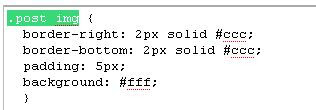 Then click Save Template and were done! Check all your posts images to make sure it's working. If you have any idea or suggestions please feel free to share it here.
Then click Save Template and were done! Check all your posts images to make sure it's working. If you have any idea or suggestions please feel free to share it here.






