 Before proceeding to the tutorial make sure you know the benefit of blog language translator.
Before proceeding to the tutorial make sure you know the benefit of blog language translator. I've known Google Translate for a long time, I used it when I took up my Nihongo and Spanish class back in my college days. I find it very helpful specially for my projects. The translation is pretty accurate but it's not perfect, it still has some glitch. What I liked about Google Translate is that it supports all languages and you can translate sentence by sentence not words by words which useful for students.
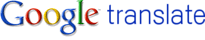
Anyway, I decided to make Google Translate as my blog language translator because of the things I've mentioned above. Fortunately for me Adding Google Translate is a pretty easy job. It took me 15 seconds to make the job done.

First thing to do visit Google Translate and then click Tools and Resources and follow the 3 steps:
- Select the language of your Blog or Website
- Select translation language (Select all language or choose specific language).
- Copy the code.






